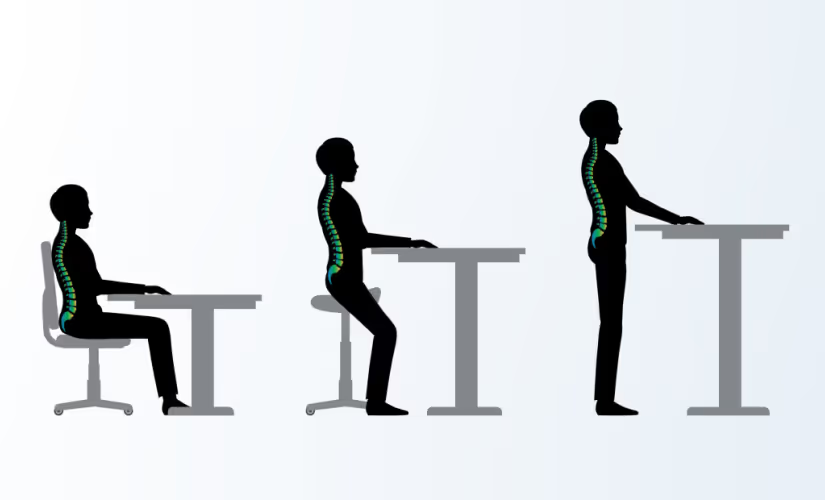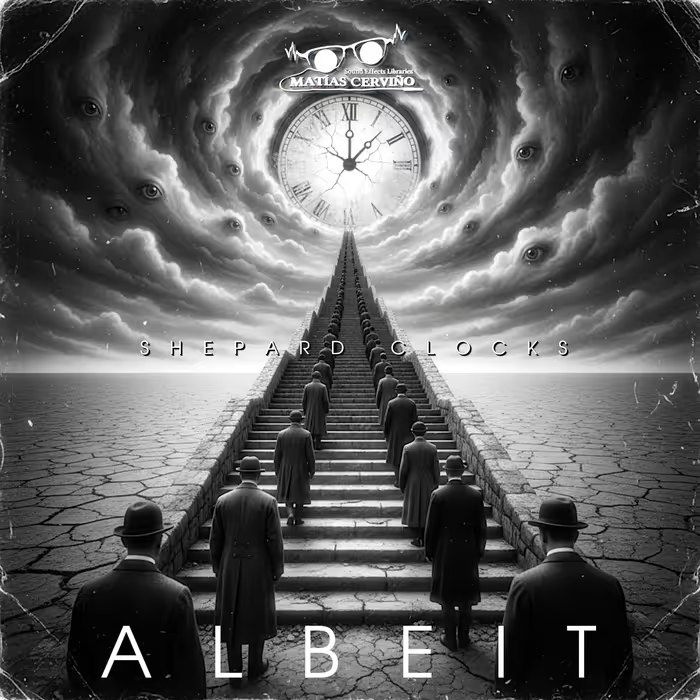Nick Granville-Fall wants to help change that, so to make our studio lives healthier and improve ergonomics, he's spent a lot of time researching standing desks. Below, he's compiled a guide on how what to look out for, and how we can set things up optimally when it comes to standing desks for audio work usage:
I n 2018, I looked into ways of breaking free of the computer mouse to help offset increasing wrist Repetitive Strain Injury (RSI) pain, as my audio production business got busier. I’m not the first person to do this. Obviously, Wacom tablets have been around for a long time but there wasn’t a great deal of fresh and current information out there for audio professionals using them. That’s why I wrote this guide on How a Wacom Tablet can help reduce the risk of RSI.

This article is an extension of that, a kind of part two in audio studio production ergonomics. The key focus this time is more around reducing lower back pain and fatigue from sitting down for too long, over the course of a working week. Of course, there remains a slew of techniques to help you keep moving during the day, including a good adjustable ergonomic chair and regularly walking about. However, most of these don’t allow a near-instant release from changing up your body posture whilst still focused on the current task.
During the end of the unforgettable 2020, I started to think about changing up my current studio desk and doing some general studio improvements. My desk wasn’t fancy, just a solid wood dining table with a black theatre cloth covering it. After looking at all the ‘professional’ audio studio desks, I wasn’t convinced until I came across the standing desk concept. I hope my experience will inform others who might get twitchy about the thought of too much chair time. You might have heard the expression ‘working on my studio tan’ but I’d had enough of working on my ‘studio posture.’ Time to switch it up!
RESEARCH
I probably spent a solid week researching a studio purchase that isn’t the most exciting item on the wishlist; it’s just furniture at the end of the day. Nevertheless, it’s furniture you’ll often be working on top of 8 hours or more, most weekdays. Reddit proved a great information source and lots of decisions were based on information in the standing desk subreddits. Even just doing a general search will give you plenty of inspiration. YouTube also has some great content to visually see most desks in action with further reviews and thoughts. All views are my own and I am not affiliated or paid by any desk manufacturer.
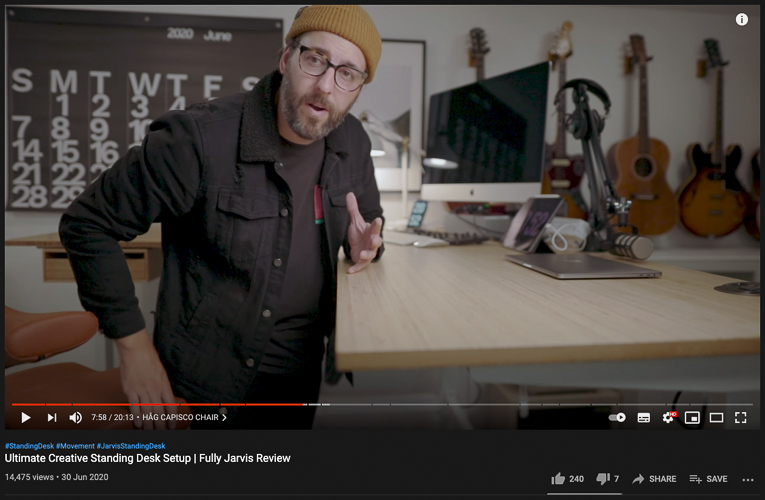
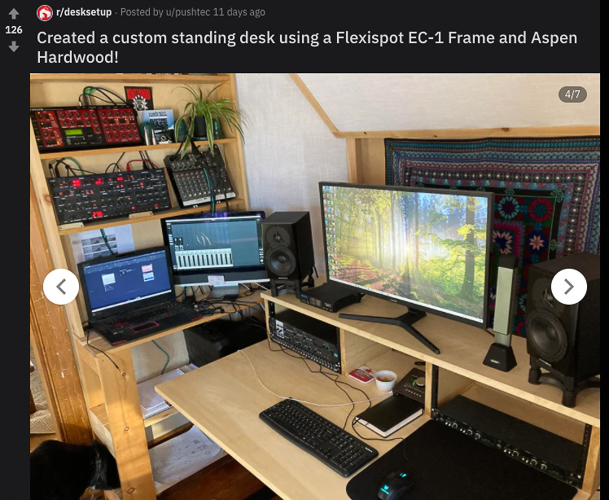
Enter the mysterious world of the motorized sit/standing desk. After an hour or two of working sat down, you change the height of the desk quickly to enable you to be able to stand. This provides a well-needed stretch from a sedentary position. Going to make a coffee, for example, does achieve a small part of this change but the standing desk allows that complete body change whilst still being focussed on the task, almost undisturbed. Being a freelancer often means balancing multiple jobs and clients so building in breaks is crucial but sometimes leaving the desk for them isn’t always possible all the time.
What are key factors when choosing a standing desk for an audio application?
• Weight limit the desk can lift (check if weight includes the desktop itself)
• Stabilisation features and desk design
• Memory function to automatically store height settings
• Frame only desk or complete unit with a desktop included?
• Warranty
• Cable management (underneath the desktop)
• Cable management (from your computer? you’ll need longer cables)
• Power management
• Does your space have enough room height for the desk at maximum height with your equipment sat on top?
• General customer reviews, delivery options and country availability
Based on my requirements, I was looking at the following manufacturers of desks being U.K based:
• Javis
• Friska
• Go Stand
• IKEA
• HADO (Height Adjustable Desks Online)
• Flomotion Studio
• Oako Denmark
• Uplift (U.S.A only unless to you want to pay large shipping fees)
FACTORS
The weight limit the desk can lift is a big consideration and possibly the most important if you plan on having a lot of equipment on top, including active monitor speakers, a large monitor screen and any hardware. I roughly worked out what I thought I needed and then added about 20% more just in case. Honestly, I’m not even sure what the current total weight is now but I’d say it is probably between 125-140kg with all cabling. My desk is rated to lift 150kg across 3 legs, however some desks are not as strong and you don’t want to be over or too close to the limit. I am tall at 6’ 4” so it’s worth checking maximum height too.
I decided to go with an L shaped desk in the end because these are more stable at height than a standard desk. As they have two desks attached at a 90-degree angle, this helps to minimize the potential for wobble on more than one axis of movement. The other advantage is just more space real estate which makes it more future proof for expansion. Leg braces can also offer more rigid support on desks that feature this, which are very few models. Even the design of the leg and whether the foot end is wider than at the desk attachment end, can supposedly make a small difference to stability. Go for a control system on your desk that can store heights as digital presets. Then you can return to the exact same sitting and standing position every time.

You can buy a frame only desk and source your own wood for it if you like. I loved the idea of this but it is extra time to source. You’ll have to manually pre-drill all of the screw mounting holes into the frame which I wasn’t a fan of. I wanted something I know will fit the first time since just sorting all of the wiring and cable management out was going to be a big enough task.
The Jarvis L shaped desk I chose uses a natural Bamboo desktop. Jarvis is a certified B Corp meaning they are mindful and ensure responsible practices, something that is admirable in today’s environmentally conscious world. One of my favourite wood finishes is from Oako, their ‘Golden Crust’ solid oak top is stunning but they don’t offer L-shaped desks.
The larger and more powerful desks come with a larger price tag to reflect the features and build quality. It is worth checking the parts cover and guarantee, especially on the items that do the majority of the work like leg motors. The Jarvis L Shaped has a very good 10-year warranty on all desk frame components, mechanical parts, motors, and electrical components.
ACCESSORIZE
Most desks can be ordered with additional accessories so I highly recommend a cable management kit. This helps to route cables under the back of a desk and have room to drop in 4 or 6 gang power sockets.
In an ideal world, you’d route signal and power cables on separated routes so they don’t cross and risk inference. However, I’d never suffered any noticeable noise issues from mixing both together on my system and power supply. I rack mounted a single 1u 19″ unit underneath holding a Furman power conditioner. This provides cleaner incoming AC power being filtered, stabilized, and surge-protected with 10x IEC power cable outputs. The main benefit is a reduction in trailing power cables from desk to floor. I rewired a 6-way power extension to use one of the IEC output sockets to provide more regular power sockets underneath.

Two further accessories were an additional slide-out shelf, sitting underneath the main listening position, and an anti-fatigue standing mat. The shelf was created using runner brackets from Amazon and a suitable size of wood (designed for shelving) from my local DIY store. The standing mat is a Muvmat by Aeris, it is designed to be uneven and acts like a forest floor. The surface is oddly a lot more comfortable than standing on flat carpet for the same amount of time.
PREPARATION & BUILD
Many of the desks have reviews that range quite dramatically so sometimes it’s hard to work out whether customers are being a little unreasonable or whether they really have been badly let down by a company. I checked reviews for the desk I was interested in but I didn’t get too obsessed when I was reading about missing parts and other bad experiences. I just went for it and it was fine. Things go wrong sometimes, that’s just life.
Don’t forget that you’ll likely need longer versions of the cables you have coming out of the back of your computer if you plan on keeping the computer on the floor. For example, HDMI for monitor screen, USB cables, etc. If you have a smaller PC or Mac that can sit on the desktop or an iMac for example then this might not apply here. It is however something to consider since you don’t want to move your desk to standing height and pull and damage cables that don’t have enough spare slack. Use a cable management sleeve or wrap to create a ‘loom’ to keep these cables neat, as one bigger one.

Once you’ve chosen your desk and it arrives, it’s a good idea to unpack and check everything is there and not damaged. I didn’t have the space to unpack everything straight away but I did check the wood desktop(s) for any damage in transit. Allow plenty of time for the build to avoid mistakes.

You’ll build your desk upside down on the floor, in the same space as where you intend to use it. U shaped cable tacks can be hammered into the wood to act as anchor points to hold cable runs in place. Check any nails or screws won’t pass through the whole of the wood desktop however! Cable ties help with cable management and your desk might come with some but it’s good to have extra. Once built upside down and wired up as best you can, you might need a hand in walking up the desk from the floor. Then it’s time to set up everything and enjoy the freedom to stand up and continue working when you please.
CONCLUSION
A standing desk is not a substitute for exercise, and standing for more than half a day isn’t that good for you. You’ll be surprised how quickly you’ll tire of standing up; it is a lot faster than you think. I normally use the standing function 2 to 3 times during the day. That might not seem a lot to justify the effort. After a few months of use for me, it is worth that peace of mind. Being able to stretch when I can feel and become aware that my body is craving a posture change but I want to stay on task.
Keep in mind the accuracy of your monitor speakers will change when the desk is at height. I don’t do any critical mixing while standing up since my speakers are calibrated with Sonarworks that are only effective in the sit position. I could calibrate a speaker profile for a standing position but I’m happy to do ‘non-critical’ mix work in this way. If you use huge amounts of hardware racks or a massive analogue desk then a standing desk probably won’t be suitable. For the modern audio freelancer or small scale studio I think they work well.
A big thanks to Nick Granville-Fall for sharing further insights to improved audio studio production ergonomics! Be sure to check out his guide on how to reduce RSI, and find out more about him here